I recently received a JBtek Arduino Leonardo for a product review. The package just came with the board itself and a USB to microUSB cable, nothing else.
For this review I am not going to focus on comparing this Leonardo board to the other Arduino options, or even other microcontrollers. I am going to assume the decision is already made, if not just search online for comparisons to figure out what works best for you.
The board didn’t include any software / documentation, but that wasn’t an issue I just went to the website ( http://www.arduino.cc ) that is on the board itself. From there, I was able to install the software.
 |
| Product Packaging |
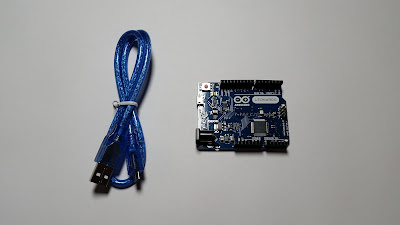 |
| USB cable and board |
- Made the LED labeled “L” blink on/off
- Measured voltage and output the voltage to the serial port
- Emulated a keyboard so that when the voltage was over 4V, it would send the voltage (as if it were typed) to the computer. I actually tested this on an Android device also, and it worked.
 |
| Top of board |
 |
| Bottom of board |
 |
| Close up of ports / LEDs |
Here are the main points I noticed about this product:
Minimal Kit: This is just a board and cable, if you are just starting to learn Arduino devices you may want to get other items (breadboard, jumper cables etc).
Documentation: This unit doesn’t come with anything but that isn’t an issue because there is a wealth of information online, and the Arduino site is a great start.
Hardware: Based on a quick visual inspection, the board seems to be good quality - nothing loose, no sloppy solder job as far as I can tell.
Bottom line: Assuming you are looking for this specific Leonardo board, the JBtek offering is a great option to consider.
Amazon Product Page: http://amzn.com/B00UUZTVOG
No comments:
Post a Comment