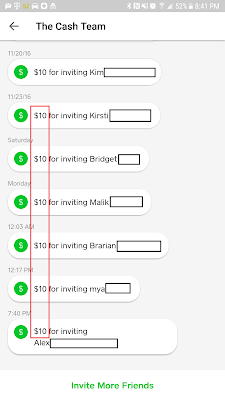NOTE: If you already earned the referral on Square or want another one to try, check out Circle ( https://goo.gl/oxXLBO ) which is a similar application than can earn you $10 following my steps.
UPDATE: I no longer recommend using Square Cash. Read my reasons at the link below and decide for yourself:
http://bigboystoys13.blogspot.com/2016/12/square-cash-use-at-your-own-risk.html
If you do decide to use it, here are a few suggestions:
- Only use it with people you know
- If you are sending money in a situation you feel might be a little risky, cash out your money and send it off your debit card that way you can at least dispute the charge with your bank
...
I haven't posted in a long time, figured I would toss something up that might be interesting some readers.
I like playing around with new applications, including ones related to financial things. I have a Simple card ( www.simple.com ) for play money which replaced my Google Wallet Card when those went away. Like most people I have PayPal and for transferring money, of course Google Wallet can be used but I have been playing around with another option that I really like - Square Cash.
If you have purchased food from a food truck, or items from a small business, chances are you may have seen a square white credit card reader on their smartphone - if so, that is probably a Square device. The same company also has an app for exchanging money - Square Cash.
After using Square Cash, here are some of the main reasons I like it:
1) The person paying doesn't have to use the app they can just visit a special link and pay using a debit card.
2) The money can be stored in your Square Cash account or transferred to your debit card easily.
3) Great way to swap money between friends and family.
4)
Offers a virtual debit card (VISA) number so you can use it online pretty much anywhere
As an added bonus, you can get $10 FREE when you sign up using my referral link ( https://cash.me/app/MMXNDHS ) and more money free when you refer friends!
If you use my referral link, you could get $10 for you. Basically Square Cash gives both people (the person referred and the person who gave the referral) free money when the person referred sends $50.
You need to setup up an app called Square Cash that ties to your debit card (debit card has no fees, credit card has 3% fee). It lets you send money back and forth pretty easily, useful for family/friends.
Common Questions/Concerns
Is this legit? Yes, the company (Square) also supports many small businesses with credit card readers - if you ever swiped your credit card in a little white square attached to a phone or tablet you probably already dealt with Square and didn't realize it.
Why does it ask for my info? My guess is either to comply with federal rules, or to ensure people don't fraud their system by creating fake accounts to get referral money. If you are too paranoid to put that info in, you should probably get off the internet :-)
I still think it is a scam Understandable, but you never provide me your email address or bank account info so you don't have to trust me - just the company. See the comments below of people that earned the free $.
How can I get my money off the card? You can transfer to your debit card, bank account, or create a virtual VISA number for online shipping.
Step by Step Directions
NOTE: Per ( https://squareup.com/help/us/en/article/5588-supported-cards-with-square-cash ):
Square Cash supports standard, U.S.-issued AMEX, Visa, MasterCard, and Discover credit and debit cards. We don’t currently support ATM, PayPal, or prepaid bank cards.
1) Setup your Device ( If you already have an account, skip to step g )
NOTE: You must be 18+, and have a debit card (not prepaid) or checking account otherwise this probably won't work but feel free to try.
a) Install Square Cash (
https://cash.me/ has links for
Android and
Apple )
b) Put in your Phone # or email, a code will be sent to you
c) Choose "Personal" unless this is for a business.
d) Put in your debit card number ( pretty sure you must tie it to a card or bank account, if you don't have either it will probably not work ). Not all banks work, check
here for more info. I would suggest you get your card/bank setup before going further, if you have issues submit a ticket to Square Support (
https://squ.re/cashhelp ).
e) Put in your name
f) Create a $Cashtag, confirm ZIP if asked, Skip the invite for now
g) Click on the top left circle, scroll down to "Enter Reward Code" and put in "MMXNDHS". You should get a notice saying "You've got $10 waiting". Hit Done. If you didn't see the option, then this is probably an existing account that was created more than a few weeks ago.
h) Go into the settings again (top left circle) and make sure that "Auto Cash Out" is turned off.
h) Find your invite code ( click top left circle, then click link that says "Invite Friends" ). You should see a link that says "cash.me/app/?????" and that last part, probably 7 letters, is your code.
2) Have your friend setup their device using the steps above, but they should use your invite code. If you don't have someone that could help, you would have to use the person that referred you - if you want my help post a comment below. You will not get the same amount, but at least you will get the $10.
3) Send your friend $50, have them send it back - using the $Cashtags to do this. Or you can have them send it to you, and you send it back. Either way, no one loses money. For the step above, instead of $50, you can send a smaller amount back and forth until you hit $50 total. If you happen to owe your friend, or someone else, $50 then just sent it to them - no back and forth needed.
4) That is it. You should get $10 for sending $50, and another $10 for referring your friend. Your friend should also get $10 for sending $50. You can leave the money in the Cash app for now for other referrals, or just cash out to your card. Don't use the instant option unless you have to, it charges a fee.
Once you earn the referral money, I would appreciate if you post below saying it worked, and share the link with friends. If you saw this on Facebook, post there it worked if no one else has. Trying to help people understand it is not a scam.
If you want to see other freebies/offers, go here:
http://bigboystoys13.blogspot.com/2016/11/get-some-free-stuff-or-free-money.html
Proof it works below! (Names removed)
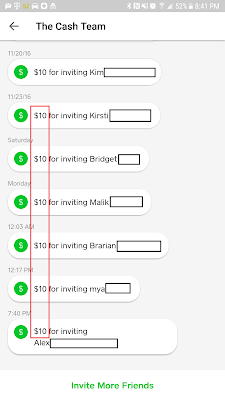 |
| $60 in a week |